In C++, we can create an array of an array, known as a multidimensional array. For example:
int x[3][4];
Here, x is a two-dimensional array. It can hold a maximum of 12 elements.
We can think of this array as a table with 3 rows and each row has 4 columns as shown below.
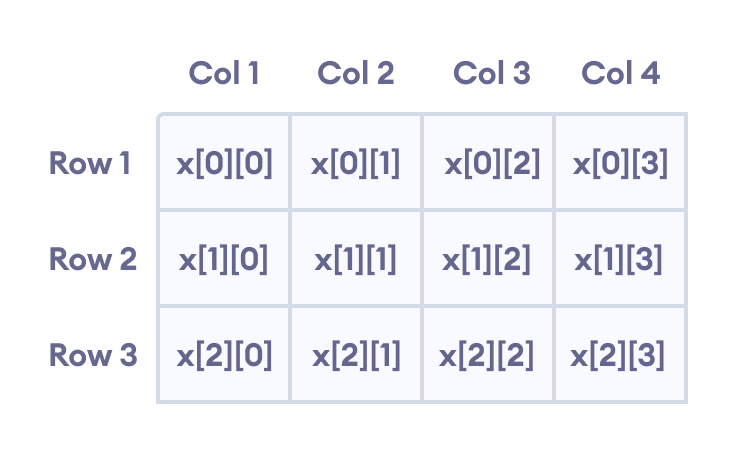
Three-dimensional arrays also work in a similar way. For example:
float x[2][4][3];
This array x can hold a maximum of 24 elements.
We can find out the total number of elements in the array simply by multiplying its dimensions:
2 x 4 x 3 = 24
Multidimensional Array Initialization
Like a normal array, we can initialize a multidimensional array in more than one way.
1. Initialization of two-dimensional array
int test[2][3] = {2, 4, 5, 9, 0, 19};
The above method is not preferred. A better way to initialize this array with the same array elements is given below:
int test[2][3] = { {2, 4, 5}, {9, 0, 19}};
This array has 2 rows and 3 columns, which is why we have two rows of elements with 3 elements each.

2. Initialization of three-dimensional array
int test[2][3][4] = {3, 4, 2, 3, 0, -3, 9, 11, 23, 12, 23,
2, 13, 4, 56, 3, 5, 9, 3, 5, 5, 1, 4, 9};
This is not a good way of initializing a three-dimensional array. A better way to initialize this array is:
int test[2][3][4] = {
{ {3, 4, 2, 3}, {0, -3, 9, 11}, {23, 12, 23, 2} },
{ {13, 4, 56, 3}, {5, 9, 3, 5}, {5, 1, 4, 9} }
};
Notice the dimensions of this three-dimensional array.
The first dimension has the value 2. So, the two elements comprising the first dimension are:
Element 1 = { {3, 4, 2, 3}, {0, -3, 9, 11}, {23, 12, 23, 2} }
Element 2 = { {13, 4, 56, 3}, {5, 9, 3, 5}, {5, 1, 4, 9} }
The second dimension has the value 3. Notice that each of the elements of the first dimension has three elements each:
{3, 4, 2, 3}, {0, -3, 9, 11} and {23, 12, 23, 2} for Element 1.
{13, 4, 56, 3}, {5, 9, 3, 5} and {5, 1, 4, 9} for Element 2.
Finally, there are four int numbers inside each of the elements of the second dimension:
{3, 4, 2, 3}
{0, -3, 9, 11}
... .. ...
... .. ...
Example 1: Two Dimensional Array
// C++ Program to display all elements
// of an initialised two dimensional array
#include <iostream>
using namespace std;
int main() {
int test[3][2] = {{2, -5},
{4, 0},
{9, 1}};
// use of nested for loop
// access rows of the array
for (int i = 0; i < 3; ++i) {
// access columns of the array
for (int j = 0; j < 2; ++j) {
cout << "test[" << i << "][" << j << "] = " << test[i][j] << endl;
}
}
return 0;
}
Output
test[0][0] = 2 test[0][1] = -5 test[1][0] = 4 test[1][1] = 0 test[2][0] = 9 test[2][1] = 1
In the above example, we have initialized a two-dimensional int array named test that has 3 "rows" and 2 "columns".
Here, we have used the nested for loop to display the array elements.
- the outer loop from
i == 0toi == 2access the rows of the array - the inner loop from
j == 0toj == 1access the columns of the array
Finally, we print the array elements in each iteration.
Example 2: Taking Input for Two Dimensional Array
#include <iostream>
using namespace std;
int main() {
int numbers[2][3];
cout << "Enter 6 numbers: " << endl;
// Storing user input in the array
for (int i = 0; i < 2; ++i) {
for (int j = 0; j < 3; ++j) {
cin >> numbers[i][j];
}
}
cout << "The numbers are: " << endl;
// Printing array elements
for (int i = 0; i < 2; ++i) {
for (int j = 0; j < 3; ++j) {
cout << "numbers[" << i << "][" << j << "]: " << numbers[i][j] << endl;
}
}
return 0;
}
Output
Enter 6 numbers: 1 2 3 4 5 6 The numbers are: numbers[0][0]: 1 numbers[0][1]: 2 numbers[0][2]: 3 numbers[1][0]: 4 numbers[1][1]: 5 numbers[1][2]: 6
Here, we have used a nested for loop to take the input of the 2d array. Once all the input has been taken, we have used another nested for loop to print the array members.
Example 3: Three Dimensional Array
// C++ Program to Store value entered by user in
// three dimensional array and display it.
#include <iostream>
using namespace std;
int main() {
// This array can store upto 12 elements (2x3x2)
int test[2][3][2] = {
{
{1, 2},
{3, 4},
{5, 6}
},
{
{7, 8},
{9, 10},
{11, 12}
}
};
// Displaying the values with proper index.
for (int i = 0; i < 2; ++i) {
for (int j = 0; j < 3; ++j) {
for (int k = 0; k < 2; ++k) {
cout << "test[" << i << "][" << j << "][" << k << "] = " << test[i][j][k] << endl;
}
}
}
return 0;
}
Output
test[0][0][0] = 1 test[0][0][1] = 2 test[0][1][0] = 3 test[0][1][1] = 4 test[0][2][0] = 5 test[0][2][1] = 6 test[1][0][0] = 7 test[1][0][1] = 8 test[1][1][0] = 9 test[1][1][1] = 10 test[1][2][0] = 11 test[1][2][1] = 12
The basic concept of printing elements of a 3d array is similar to that of a 2d array.
However, since we are manipulating 3 dimensions, we use a nested for loop with 3 total loops instead of just 2:
- the outer loop from
i == 0toi == 1accesses the first dimension of the array - the middle loop from
j == 0toj == 2accesses the second dimension of the array - the innermost loop from
k == 0tok == 1accesses the third dimension of the array
As we can see, the complexity of the array increases exponentially with the increase in dimensions.
Also Read: