Inheritance is one of the key features of Object-oriented programming in C++. It allows us to create a new class (derived class) from an existing class (base class).
The derived class inherits the features from the base class and can have additional features of its own. For example,
class Animal {
// eat() function
// sleep() function
};
class Dog : public Animal {
// bark() function
};
Here, the Dog class is derived from the Animal class. Since Dog is derived from Animal, members of Animal are accessible to Dog.
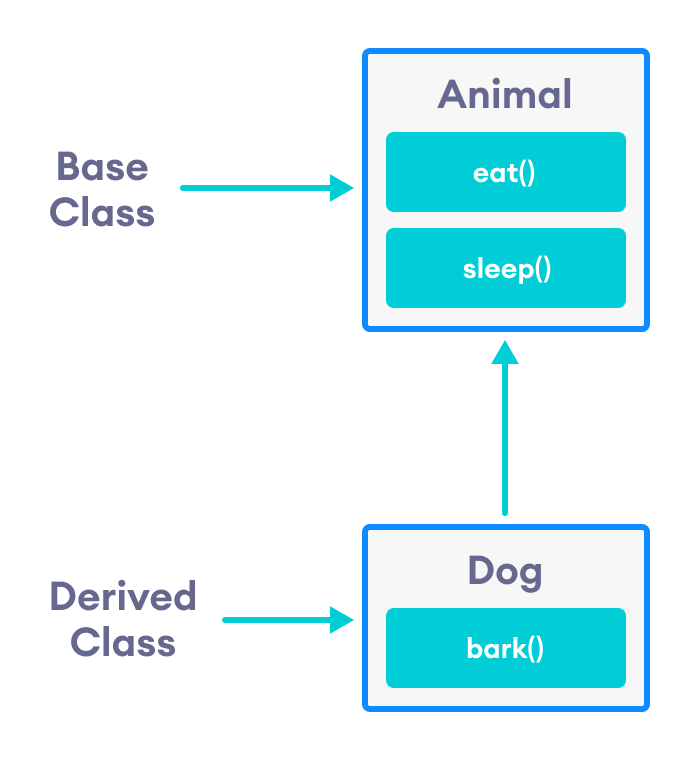
Notice the use of the keyword public while inheriting Dog from Animal.
class Dog : public Animal {...};
We can also use the keywords private and protected instead of public. We will learn about the differences between using private, public and protected later in this tutorial.
is-a relationship
Inheritance is an is-a relationship. We use inheritance only if an is-a relationship is present between the two classes.
Here are some examples:
- A car is a vehicle.
- Orange is a fruit.
- A surgeon is a doctor.
- A dog is an animal.
Example 1: Simple Example of C++ Inheritance
// C++ program to demonstrate inheritance
#include <iostream>
using namespace std;
// base class
class Animal {
public:
void eat() {
cout << "I can eat!" << endl;
}
void sleep() {
cout << "I can sleep!" << endl;
}
};
// derived class
class Dog : public Animal {
public:
void bark() {
cout << "I can bark! Woof woof!!" << endl;
}
};
int main() {
// Create object of the Dog class
Dog dog1;
// Calling members of the base class
dog1.eat();
dog1.sleep();
// Calling member of the derived class
dog1.bark();
return 0;
}
Output
I can eat! I can sleep! I can bark! Woof woof!!
Here, dog1 (the object of derived class Dog) can access members of the base class Animal. It's because Dog is inherited from Animal.
// Calling members of the Animal class
dog1.eat();
dog1.sleep();
C++ protected Members
The access modifier protected is especially relevant when it comes to C++ inheritance.
Like private members, protected members are inaccessible outside of the class. However, they can be accessed by derived classes and friend classes/functions.
We need protected members if we want to hide the data of a class, but still want that data to be inherited by its derived classes.
To learn more about protected, refer to our C++ Access Modifiers tutorial.
Example 2 : C++ protected Members
// C++ program to demonstrate protected members
#include <iostream>
#include <string>
using namespace std;
// base class
class Animal {
private:
string color;
protected:
string type;
public:
void eat() {
cout << "I can eat!" << endl;
}
void sleep() {
cout << "I can sleep!" << endl;
}
void setColor(string clr) {
color = clr;
}
string getColor() {
return color;
}
};
// derived class
class Dog : public Animal {
public:
void setType(string tp) {
type = tp;
}
void displayInfo(string c) {
cout << "I am a " << type << endl;
cout << "My color is " << c << endl;
}
void bark() {
cout << "I can bark! Woof woof!!" << endl;
}
};
int main() {
// Create object of the Dog class
Dog dog1;
// Calling members of the base class
dog1.eat();
dog1.sleep();
dog1.setColor("black");
// Calling member of the derived class
dog1.bark();
dog1.setType("mammal");
// Using getColor() of dog1 as argument
// getColor() returns string data
dog1.displayInfo(dog1.getColor());
return 0;
}
Output
I can eat! I can sleep! I can bark! Woof woof!! I am a mammal My color is black
Here, the variable type is protected and is thus accessible from the derived class Dog. We can see this as we have initialized type in the Dog class using the function setType().
On the other hand, the private variable color cannot be initialized in Dog.
class Dog : public Animal {
public:
void setColor(string clr) {
// Error: member "Animal::color" is inaccessible
color = clr;
}
};
Also, since the protected keyword hides data, we cannot access type directly from an object of Dog or Animal class.
// Error: member "Animal::type" is inaccessible
dog1.type = "mammal";
Access Modes in C++ Inheritance
In our previous tutorials, we have learned about C++ access specifiers such as public, private, and protected.
So far, we have used the public keyword in order to inherit a class from a previously-existing base class. However, we can also use the private and protected keywords to inherit classes. For example,
class Animal {
// code
};
class Dog : private Animal {
// code
};
class Cat : protected Animal {
// code
};
The various ways we can derive classes are known as access modes. These access modes have the following effect:
- public: If a derived class is declared in
publicmode, then the members of the base class are inherited by the derived class just as they are. - private: In this case, all the members of the base class become
privatemembers in the derived class. - protected: The
publicmembers of the base class becomeprotectedmembers in the derived class.
The private members of the base class are always private in the derived class.
To learn more, visit our C++ public, private, protected inheritance tutorial.
Member Function Overriding in Inheritance
Suppose, base class and derived class have member functions with the same name and arguments.
If we create an object of the derived class and try to access that member function, the member function in the derived class is invoked instead of the one in the base class.
The member function of derived class overrides the member function of base class.
Learn more about Function overriding in C++.