The SortedMap interface of the Java collections framework provides sorting of keys stored in a map.
It extends the Map interface.
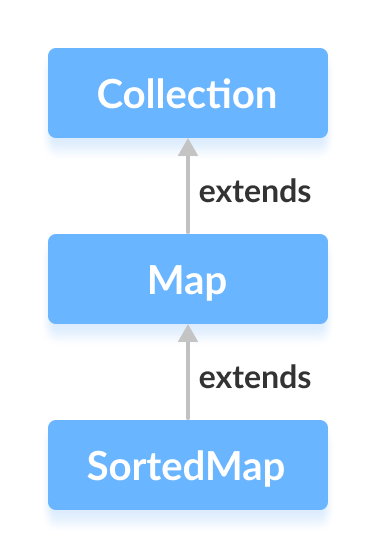
Class that implements SortedMap
Since SortedMap is an interface, we cannot create objects from it.
In order to use the functionalities of the SortedMap interface, we need to use the class TreeMap that implements it.
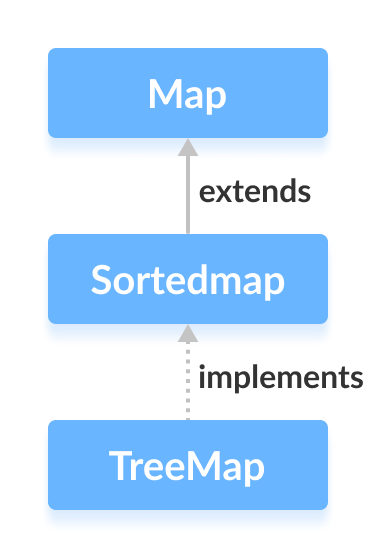
How to use SortedMap?
To use the SortedMap, we must import the java.util.SortedMap package first. Once we import the package, here's how we can create a sorted map.
// SortedMap implementation by TreeMap class
SortedMap<Key, Value> numbers = new TreeMap<>();
We have created a sorted map called numbers using the TreeMap class.
Here,
- Key - a unique identifier used to associate each element (value) in a map
- Value - elements associated by keys in a map
Here, we have used no arguments to create a sorted map. Hence the map will be sorted naturally (ascending order).
Methods of SortedMap
The SortedMap interface includes all the methods of the Map interface. It is because Map is a super interface of SortedMap.
Besides all those methods, here are the methods specific to the SortedMap interface.
- comparator() - returns a comparator that can be used to order keys in a map
- firstKey() - returns the first key of the sorted map
- lastKey() - returns the last key of the sorted map
- headMap(key) - returns all the entries of a map whose keys are less than the specified key
- tailMap(key) - returns all the entries of a map whose keys are greater than or equal to the specified key
- subMap(key1, key2) - returns all the entries of a map whose keys lies in between key1 and key2 including key1
To learn more, visit Java SortedMap (official Java documentation).
Implementation of SortedMap in TreeMap Class
import java.util.SortedMap;
import java.util.TreeMap;
class Main {
public static void main(String[] args) {
// Creating SortedMap using TreeMap
SortedMap<String, Integer> numbers = new TreeMap<>();
// Insert elements to map
numbers.put("Two", 2);
numbers.put("One", 1);
System.out.println("SortedMap: " + numbers);
// Access the first key of the map
System.out.println("First Key: " + numbers.firstKey());
// Access the last key of the map
System.out.println("Last Key: " + numbers.lastKey());
// Remove elements from the map
int value = numbers.remove("One");
System.out.println("Removed Value: " + value);
}
}
Output
SortedMap: {One=1, Two=2}
First Key: One
Last Key: Two
Removed Value: 1
Here, we show how the SortedMap interface works. If you want to know more about its implementation, visit Java TreeMap.