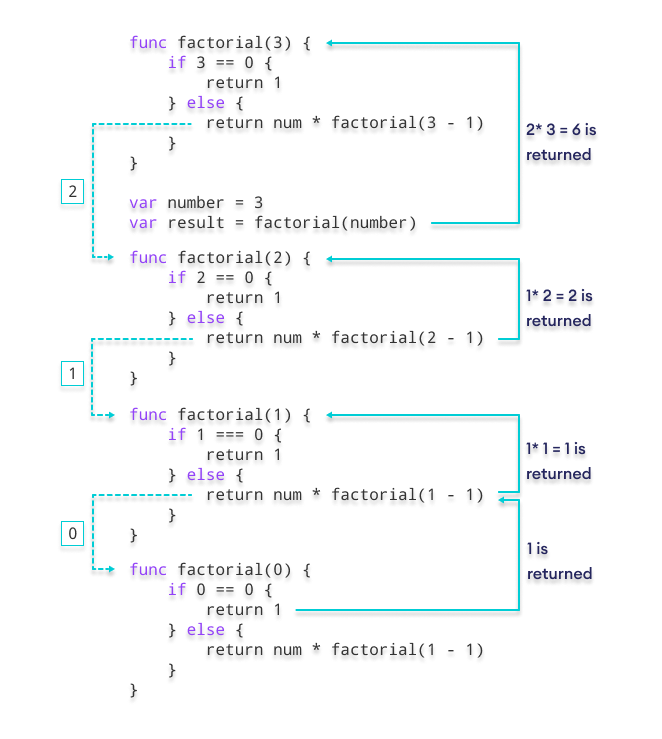In computer programming, a recursive function calls itself. For example,
func recurse() {
… …
… …
recurse()
}
Here, the recurse() function includes the function call within its body. Hence, it is a Go recursive function and this technique is called recursion.
Before you learn about recursion, make sure to know Go Functions.
Example: Recursion in Golang
package main
import "fmt"
func countDown(number int) {
// display the number
fmt.Println(number)
// recursive call by decreasing number
countDown(number - 1)
}
func main() {
countDown(3)
}
Output
Countdown Starts: 3 2 1 0 -1 … …
In the above example, we have created a function named countDown(). Note that we have added the function call inside the function.
countDown(number - 1)
Here, this is a recursive function call and we are decreasing the value of number in each call.
However, this function will be executed infinitely because we have added the function call directly within the function
To avoid infinite recursion, we use conditional statements and only call the function if the condition is met.
Recursive Function with conditional statement
In this example, we will use an if...else statement to prevent the infinite recursion.
// Program to end the recursive function using if…else
package main
import "fmt"
func countDown(number int) {
if number > 0 {
fmt.Println(number)
// recursive call
countDown(number - 1)
} else {
// ends the recursive function
fmt.Println("Countdown Stops")
}
}
func main() {
countDown(3)
}
Output
Countdown Starts 3 Countdown Starts 2 Countdown Starts 1 Countdown Starts Countdown Stops
In the above example, we have added the recursive call inside the if statement.
if number > 0 {
fmt.Println(number)
// recursive call
countDown(number - 1)
}
Here, we are calling the function only if the number is greater than 0.
If the number is not greater than 0, the recursion ends. This is called the stopping condition.
Working of the program
| number > 0 | Recursive Call | |
|---|---|---|
true |
3 | countDown(2) |
true |
2 | countDown(1) |
true |
1 | countDown(0) |
false |
Countdown stops | function execution stops |
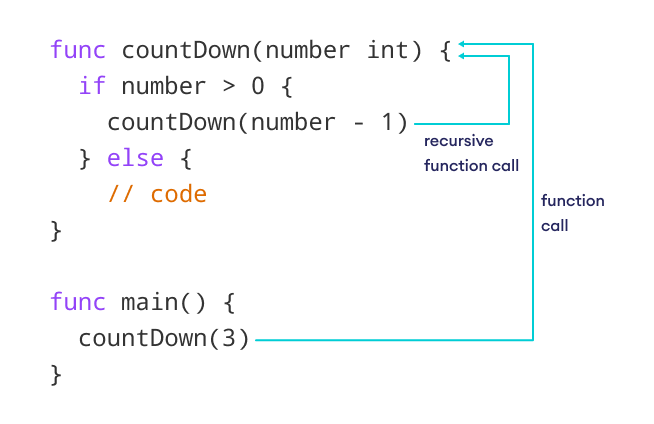
Example: Go program to calculate the sum of positive numbers
package main
import "fmt"
func sum(number int) int {
// condition to break recursion
if number == 0 {
return 0
} else {
return number + sum(number-1)
}
}
func main() {
var num = 50
// function call
var result = sum(num)
fmt.Println("Sum:", result)
}
Output
Sum: 1275
In the above example, we have created a recursive function named sum() that calls itself if the value of number is not equal to 0.
return number + sum(number - 1)
In each iteration, we are calling the function by decreasing the value of number by 1.
Here's how the program works:
- In first call, the value of number is 50 which is not equal to 0. So, the else block is executed which returns
50 + sum(49). - Again, 49 is not equal to 0, so
return 49 + sum(48)is executed. - This process continues until number becomes 0. When number is 0,
return 0is executed and it is added to the other values. - Hence, finally, 50 + 49 + 48 + ...... + 0 is computed and returned to the
main()function.
Factorial of a number using Go Recursion
package main
import "fmt"
func factorial (num int) int {
// condition to break recursion
if num == 0 {
return 1
} else {
// condition for recursion call
return num * factorial (num-1)
}
}
func main() {
var number = 3
// function call
var result = factorial (number)
fmt.Println("The factorial of 3 is", result)
}
Output
The factorial of 3 is 6
In the above example, we have created a recursive function named factorial() that calls itself if the value of num is not equal to 0.
return num * factorial(num - 1)
In each call, we are decreasing the value of num by 1.
Here's how the program works: