The SQL HAVING clause is used if we need to filter the result set based on aggregate functions such as MIN() and MAX(), SUM() and AVG(), and COUNT().
Example
-- select customers with the same first name based on their age count
SELECT COUNT(age) AS Count, first_name
FROM Customers
GROUP BY first_name
HAVING COUNT(age) > 1;Here, the SQL command
- counts the
ageof each row and groups them byfirst_name - returns the result set if the count of
ageis greater than 1 (thus filtering out customers with the samefirst_name)
SQL HAVING Syntax
The syntax of the SQL HAVING clause is:
SELECT AggFunc(column), extra_columns
FROM table
GROUP BY target_column
HAVING condition
Here,
AggFunc(column)refers to any aggregate function applied to a columnextra_columnsare other extra columns to filterGROUP BYgroups the data bytarget_columnHAVING conditioncompares thecolumnto certain conditions that require filtering
Example: SQL HAVING
-- select the count of customer ids greater than one and their corresponding country
SELECT COUNT(customer_id), country
FROM Customers
GROUP BY country
HAVING COUNT(customer_id) > 1;Here, the SQL command:
- counts the number of rows by grouping them by country
- returns the result set if their count is greater than 1.
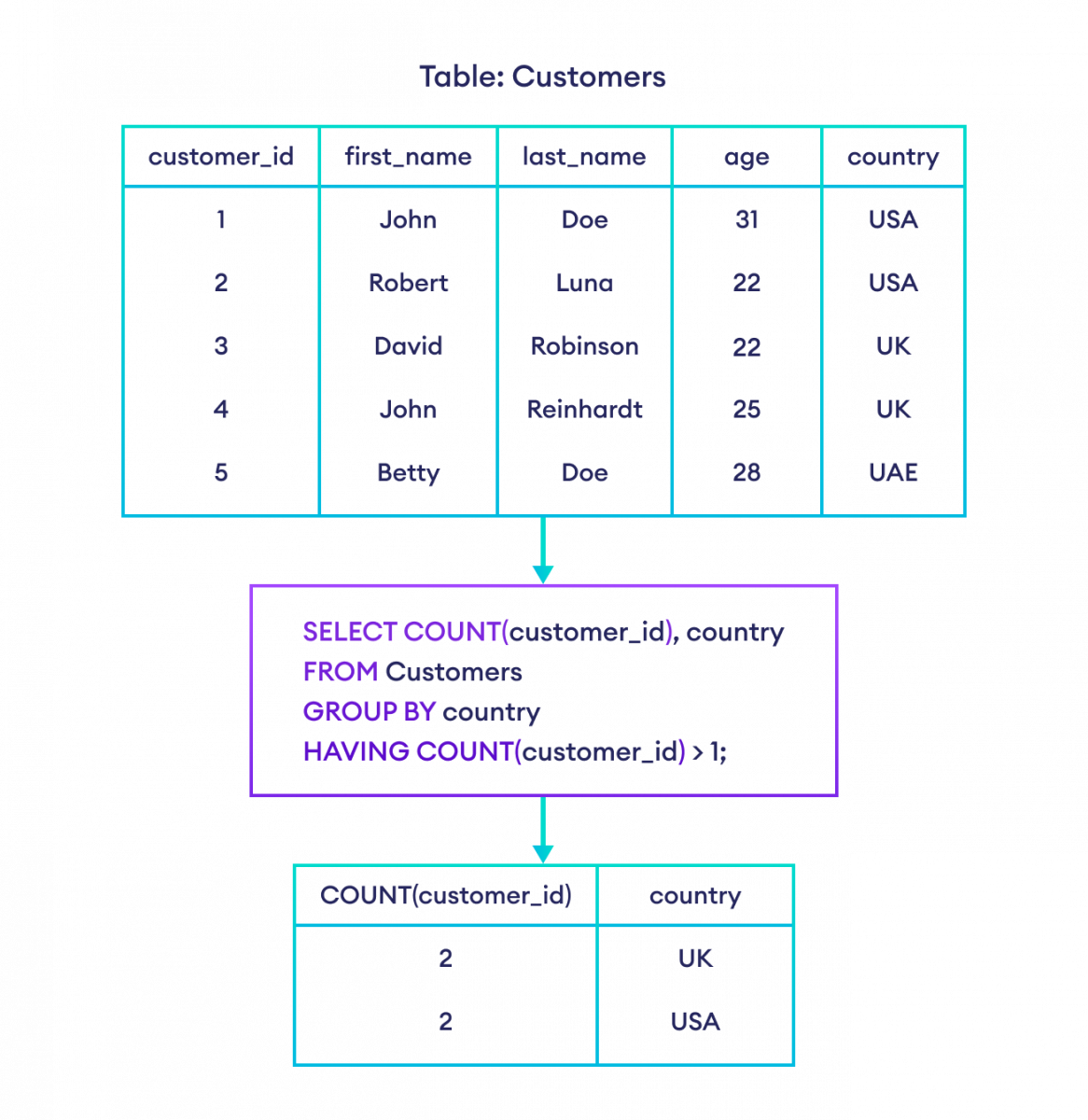
Note: The HAVING clause was introduced because the WHERE clause does not support aggregate functions. Also, GROUP BY must be used before the HAVING clause. To learn more, visit SQL GROUP BY.
SQL HAVING vs. WHERE
| HAVING Clause | WHERE Clause |
|---|---|
The HAVING clause checks the condition on a group of rows. |
The WHERE clause checks the condition on each individual row. |
HAVING is used with aggregate functions. |
The WHERE clause cannot be used with aggregate functions. |
The HAVING clause is executed after the GROUP BY clause. |
The WHERE clause is executed before the GROUP BY clause. |
Let's take a look at an example,
We can write a WHERE clause to filter out rows where the value of amount in the Orders table is less than 500:
SELECT customer_id, amount
FROM Orders
WHERE amount < 500; But with the HAVING clause, we can use an aggregate function like SUM to calculate the sum of amounts in the order table and get the total order value of less than 500 for each customer:
SELECT customer_id, SUM(amount) AS total
FROM Orders
GROUP BY customer_id
HAVING SUM(amount) < 500;